Table of Contents
Navigating the Web – How to Stay Safe Online
When it comes to the question, ‘how to stay safe online’, one must first consider all of the many ways we use the internet. Banking, shopping, conducting business, listening to music, keeping up with current events, and connecting with friends and family are probably on that list.
While increased connection makes many elements of our everyday life more straightforward, it also increases our vulnerability to theft, fraud, and abuse. Learning how to keep safe online is more crucial than ever.
Identity theft is one of America’s fastest-rising crimes, with about 10 million occurrences reported each year. While there is no absolute method of prevention, there are some precautions to take to reduce our chances of being victims of identity theft.
With frequent risks such as malware, hackers, and frauds, it might appear challenging to keep yourself and your information as safe as possible or that there is a barrier keeping you from obtaining the protection you desire.
Although many of the tools supplied by premium security businesses are fantastic, there are other alternatives and methods you should consider in your quest to learn ‘how to stay safe online.’
What are the Hazards Lurking on the Internet?
Cybercriminals and the ever-evolving crimes they perpetrate are among the internet’s most common risks. Because so many cybercrimes are launched to target any internet user, no family member is likely immune to such attacks. There are several hazards that children, as well as adults and teenagers, must confront.
Educating the entire family on recognizing and avoiding each cyber threat is critical for staying safe online. Following are some of the most typical internet risks. or hazards to be aware of:
• Cyberbullying
• Online predators
• Defective privacy settings
• Scamming
• Online swindles
• Viruses
• Unsuitable content
• Theft of Identity
My Top 12 Online Safety Tips
1. Make Strong and Unique Passwords
In our pursuit of ‘how to stay safe online’ first and foremost is the importance of creating strong and unique passwords.
It’ all too simple to create passwords that are easy to remember by using popular words, phrases, or names, but even putting in a few capital letters, symbols, or digits doesn’t guarantee that your password is as secure as it should be.
Not only should your passwords be unique and challenging to guess, but you should also use different passwords for each account and website you use. Using different passwords is significant because if one account is compromised or a database breach occurs, you may wake up one day without access to any accounts that you control.
Using this helpful LastPass tool, you can pretty accurately evaluate your password strength, which will even provide you with suggestions and tactics to help enhance your passwords.
Suppose you’re like me and have a lot of different accounts; having each one use a tough to remember password may be a challenge and a reason you avoid following this recommendation. In that case, however, there are password management applications that you can use to make it quick and easy.
You can manage all of your passwords for free with LastPass or another password management service, and you can even use them across various devices to make it easy to login into your accounts on your mobile phone, laptop, or tablet. You may download LastPass on your devices or utilize the Chrome browser extension.
First, generate a strong and memorable password for logging into Lastpass. Then you’ll be able to save and input your passwords for various websites and accounts directly from the software. LastPass has a password generator to help you create robust passwords and save them fast.
2. Avoid Unsafe and Unsecured Websites
If you don’t recognize or believe that a website is trustworthy, it’s usually best to avoid it entirely or not enter any of your information into it. A good practice to check is to verify whether the website is utilizing SSL. SSL is an additional encryption layer supplied by a website to ensure that hackers do not gain access to your information.
You can determine if a website has an SSL certificate by looking at the URL; if it begins with “HTTPS” rather than “HTTP,” it is secure; depending on your browser, you may also see a padlock or the phrase “secure” to the left of the URL. If you’re using Chrome, you can check the certificate status by clicking on the padlock, or you may investigate the site by hitting Ctrl + Shift + I on a web page and then browsing to the security section.
3. Use a Secure Web Browser
Using a secure web browser is another must-do in our efforts of ‘how to stay safe online’.
While anti-spyware and antivirus software reacts after the danger is detected, safe browsers prevent certain behaviors from occurring in the first place, making it a more proactive approach to keep secure on the internet.
Safe browsers aid in the prevention of third-party technologies such as cookies. Cookies capture personal information such as websites visited, usernames and passwords, and other monitoring data. Unlike some of their less secure counterparts, safe browsers do not divulge your identity. Through leaks or browser fingerprinting, your browser can still reveal your identity. Even if you use a VPN, all you’re doing is masking your IP address, location, and data in transit.
This may seem not very comforting, but fortunately, you can safeguard your online identity by using secure browsers in conjunction with a VPN.
Firefox and Google Chrome are two of the most secure web browsers I suggest.
4. Use Two-Factor Authentication
Given how readily hackers can steal password and username combinations, it’s no surprise that data breaches occur daily. When they do, two-factor authentication is the most effective method for protecting your sensitive data from theft.
Two-factor authentication (2FA) protects your online accounts by providing an extra layer of protection. Gaining account access requires the usage of a second login credential in addition to the username and password, and obtaining that second credential necessitates access to anything that belongs to you.
It makes it impossible to enter the account without this extra access method, making it extremely difficult for hackers to gain access your account using only stolen passwords and login information.
5. Avoid Sharing Personal Information
It’s easy to become accustomed to disclosing a bit too much personal information online. However, you may be shocked at how much harm fraudsters can cause with a small amount of data.
To be secure, never share identifying information with strangers you meet online, such as your complete name, address, or bank information. It would be beneficial if you were additionally cautious about the usernames you make for websites; they don’t have to include your actual name. Also, limit the quantity of information you provide in online surveys or forms. Most of the time, very little personal information is required to complete them.
It might seem arduous to be secure online, but it doesn’t have to be. If you’re still learning ‘how to stay safe online’ against online predators or frauds, handle conversations online as you would interacting with a stranger on the street. That is, you are unlikely to open anything they provide you, hand them your credit card, or show them your home address. The same guidelines will help you stay secure when browsing the web.
6. Use a VPN to Stay Safe Online
Coffee cafes, for example, have public networks as do hotels and other Wi-Fi hotspots, can pose a significant security risk. Hackers accessing the same public Wi-Fi network can intercept data that isn’t safeguarded by other ways. The ideal answer for folks who work from public Wi-Fi is to acquire a VPN to keep yourself secure on the web.

A Virtual Private Network (VPN) is a cost effective technique to gain privacy and security while browsing the web.
A VPN prevents your ISP or any other third-party from seeing which websites you visit or what information you submit. Your IP address is concealed by a VPN by routing it through a specially configured distant server operated by the VPN host. Consequently, when you use a VPN to access the web, the VPN server becomes your data source.
A VPN acts as a filter, converting all data sent and received into gibberish. Even if someone did obtain this information, it would be worthless.
7. Be Careful of Phishing and Malicious Emails
Exercise caution when opening and clicking links in emails, regardless of how authentic the email appears. There’s a chance it was sent from a bogus sender address and was engineered to seem like it came from the organization you’ve purportedly to have received it from.
These emails will frequently indicate that your account has been hijacked and attempt to persuade you to download a file or follow some instructions after clicking on the furnished link.
If you click the link, you will most likely be sent to a phishing website, which may seem identical to the authentic website and may even have a URL that looks to be realistic at first glance.
To prevent handing over your personal information or having your accounts stolen, open your browser and visit the site in question; here, you may try to sign in or even contact the firm about your worries and see whether the email is legitimate.
8. Back-up your Data with Regularity
You may be unable to restore your data if you become a victim of virus, such as ransomware…unless, of course you backed-up your data.
Certain types of security breaches can be mitigated by backing-up your data. If a hacker encrypts your data and demands a ransom to decrypt it, it won’t be a huge concern if you backed it up a week ago.
9. Be Careful what you Download
Another rule of thumb in ‘how to stay safe online’ is that you should only download from websites that you know and trust. Major companies, such as your bank, insurance company, or government, should be relied on, so everything you download from them should be safe.
But what about the rest of the sites on the internet?
It might be tempting to download new software or files online, especially if they are free; nevertheless, if you do so, it is suggested that you search for anything suspect about it.
For example, if you’re obtaining a free download from a video, you might want to check the comments and consider the like-to-dislike ratio. If there are a lot of comments alleging the file is harmful, a lot of dislikes or the comments are disabled, it’s generally a smart idea to avoid the risk and prevent any drama by not downloading the file.
10. How to Stay Safe Online – Don’t Overlook Securing your Mobile Device
We’re all aware of the dangers and devastation caused by viruses and other sorts of malware on computers, but malicious malware is also increasingly targeting our mobile devices. 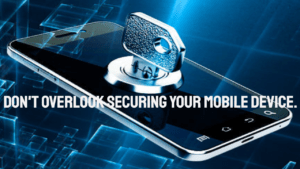
Threats are always developing and adapting. There are a multitude of methods to get spyware on your mobile device.
Regardless of the type of malware, any malicious software that makes its way into your device can have serious consequences, such as stealing your credit card information or permanently erasing your photographs. Malicious software can destroy your device, leaving it unrepairable.
11. Update your Antivirus Software on a Regular Basis
Programs can be updated to add new features. Still, they are commonly updated to remove flaws in their program and prevent hackers from utilizing them to gain unauthorized access to information. Most applications offer an auto-update function that you can enable; you may switch it on or search online for instructions if turned off by default.
It’s not only current applications on your device that you need be wary about; if you intend to install a new piece of software on your computer, you should study up on it beforehand. You should read reviews about the application to ensure if it is still supported and receiving frequent upgrades.
Similarly, it is critical to keep your antivirus software up to date at all times. These updates are often available to improve the current database and assist them in recognizing and eliminating new possible threats or harmful software that may be circulating.
12. And Finally, Invest in Business-Grade Antivirus Software
Making the transition from free antivirus software to a more comprehensive internet security system is definitely worth paying for, given the additional degree of security and peace of mind it provides.
Data that enters your computer via the internet is scanned by security software. When a potentially dangerous file is found, the program blocks it from being downloaded to your computer. Enabling business-grade antivirus software is usually recognized as one of the best ransomware avoidance techniques in ‘how to stay safe online’.
Commercial-grade security software evaluates profiles of known threats and malicious file types to determine which are potentially dangerous to your PC. When new threats are detected, their profiles are added to the update. The supplier will install them automatically. To keep current, security software frequently requires regular upgrades.
The Business-Grade Antivirus Software I Recommend
Sophos Home Premium was developed by Sophos Limited, a British company specializing in digital security, and is my go-to in ‘how to stay safe online’.
The security firm specializes in award-winning security and privacy products, next-generation protection, mobile security and management, network, server, and endpoint protection for individuals and businesses.
To keep track of application activities on your own PC, Sophos Home Premium leverages the same advanced artificial intelligence used in commercial ransomware security solutions for large companies suffering active ransomware threats. It determines whether your computer’s software is displaying particular ransomware traits.
Sophos Home Premium has the capability of detecting and removing ransomware that has never been seen before.
Sophos now offers ransomware avoidance for home PCs with the same level of security as it does for over 300 million business devices worldwide.
This award-winning antivirus software defends against ransomware by leveraging the enormous, regularly updated SophosLabs’ threat library, to provide the finest ransomware protection available today..
‘How to stay safe online’? To learn more about Sopho’s business-grade protection for home PC ransomware avoidance, visit this page.
